Get started with Qlik NPrinting
1. What is NPrinting
NPrinting is the most advanced report generation, distribution and scheduling application available for QlikView. It lets you quickly create and modify reports, generate and filter them based on updated data and distribute them to whoever you need to and whenever you want to!
Qlik NPrinting allows you to maximize the value that you have in your Qlik reports by scheduling production, storing in various formats and distributing when required – saving time and reducing license costs.
2. Benefit of NPrinting
One of the NPrinting key benefits is that it enables you to easily and cost-effectively send reports (in whatever format you like) to a large number of people without the need for recipients to have a QlikView license. Depicted in the below solution architecture.
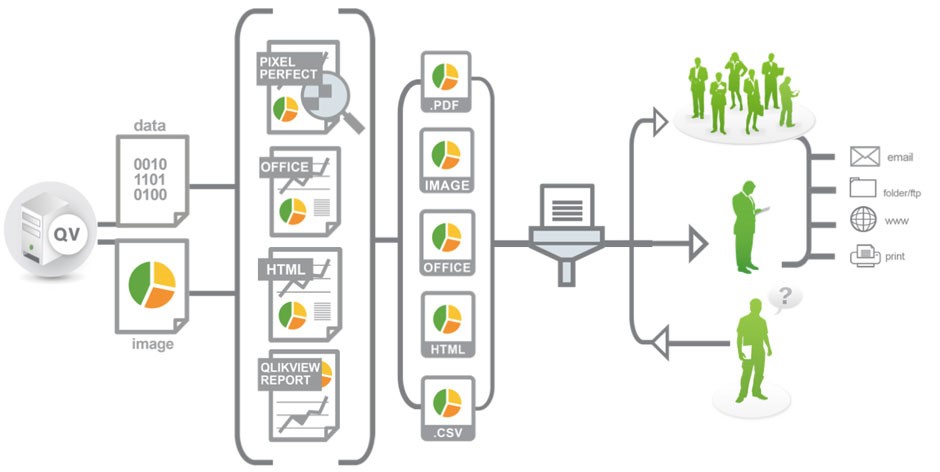
3. Key Features of Qlik NPrinting
-
Flexible
Distribute reports in form of Word, Excel, PowerPoint, PDF, JPG or HTML and utilize the full feature set of each destination format.
-
Personalized
Applies filter on data based on particular recipients, so that each individual sees only the information that they need to see.
-
Scheduled
Reports can be generated automatically and refresh QlikView data and output when required based on specified schedule.
-
Proactive
Conditional tasks allow output to be created and sent only when specified situations arise – allowing recipients to be alerted to the exceptions.
-
Delivered
Your reports can be sent directly to recipients via email, placed in secure folders or (if desired) published to the Internet.
-
Cost Saving
By sending timely, formatted and filtered output users can consume information without the need for additional QlikView licenses.
-
Online Subscription Hub
Online Portal Hub supports view, download, subscribe and store available reports.
-
Scalability and Security
Enterprise scalability is enhanced and secured.
-
Easy Integration
Microsoft Office Integration enables to build report templates within the interface.
4. Development platform of NPrinting
There are 3 different products available to leverage NPrinting service.
-
Qlik NPrinting NewsStand
NewsStand web report is the new repository where users have access to all their authorized reports. Users can view old reports and request permission for viewing new reports based on their convenience. Visualizing and downloading reports in available formats is much easier. Custom schedules are created for report updates.
-
Qlik NPrinting Apps
It allows to organize entities such as filters and reports. Qlik Nprinting apps deploy reporting solution quickly and at a very minimal cost.
-
Collaboration and Mobility
Qlik NPrinting repository is stored in such a database which enables multiple developers to work on at the same time. This web interface is responsive and allows users to open reports on either desktop computers or on mobile devices.
5. Deployment platform Qlik NPrinting
There are three components of Qlik NPrinting to deploy:
-
Qlik NPrinting Server
It is the central node in reporting system that comprises of Scheduler, Web Engine and a repository. Additionally, Server manages user administration, security and other server-side tasks. It coordinates multiple reporting engines on various nodes to distribute workload and design a high-availability environment.
-
Qlik NPrinting Engine
It creates reports based on scheduler data. At least one engine must be installed, and other additional engines can be installed on computers to enhance workload capacity and availability of reporting system.
-
Qlik NPrinting Designer
This Windows-based software is installed only on the developer’s computers. It authors template based reports. Designer is used to create and modify templates. It can be launched only from Qlik NPrinting Web Interface.