Introduction to Qlik Sense Cloud and Sharing Data Across
Introduction to Qlik Sense Cloud
Qlik sense makes it easier for business users to analyze data and develop reports and dashboards. Qlik’s biggest challenge for business users in the coming year will be raising its brand profile in an increasingly cloud-centric BI and analytics market.
What is Qlik Sense Cloud?
Qlik Sense Cloud is a SaaS service, this service is accessed by users using a client via a web browser. Qlik Sense Cloud gives users the power to create and share interactive data visualizations with drag-and-drop easily. With the help of Qlik Sense, we can create our apps on any device, anywhere, through web browser. Qlik Sense Cloud hosts apps anytime via secure Qlik hosting. Users interacts Qlik Sense apps privately on any device. Qlik Sense Cloud Explore data deeply, reveal connections instantly and see opportunities.
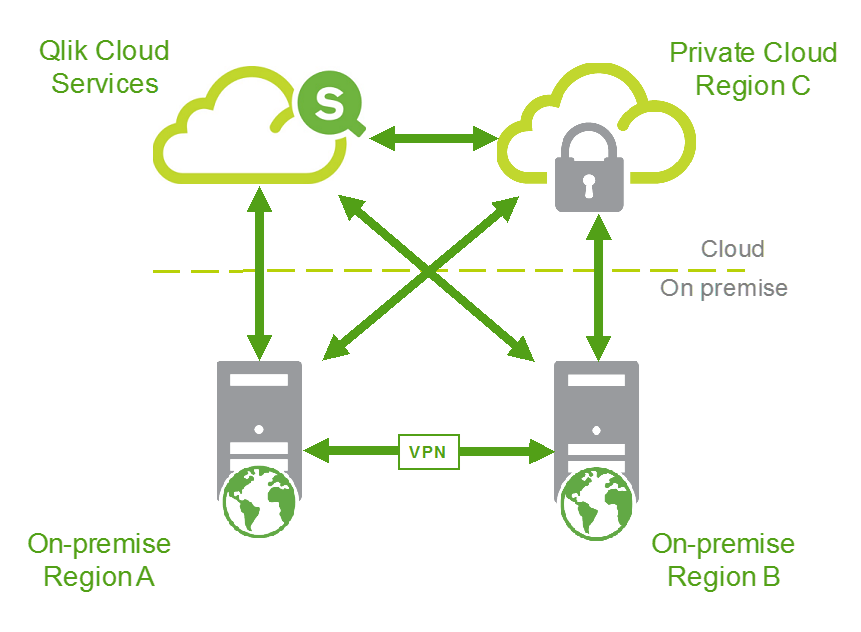
Qlik’s hybrid cloud architecture
Benefits of Qlik Sense Cloud
Following are the benefits of Qlik Sense Cloud.
- Fully interactive apps that are easily created.
- Apps can be shared with up to five others.
- Automatically optimized by device.
- All data is encrypted and secured.
- No time limits, no trial period, no catches.
- Only authorized user’s access data.
- Unlimited app sharing.
- It works seamlessly from desktop to tablet to smartphone
- You need only an internet connection and a Web browser.
Link to register and login Qlik Sense Cloud.
Data Sharing with Qlik Sense Cloud
The new Qlik Sense Cloud helps create dashboards and storyboards then share them with up to 5 people for free – even if they haven’t downloaded Qlik Sense. Here’s a quick guide to uploading your Qlik Sense workbook to the Cloud, so you can share with friends and colleagues:
- Download the latest version of Qlik Sense desktop
- Open your Qlik Sense desktop hub
- Right-click on the app you would like to upload and click ‘Upload to Qlik Cloud’ (see Figure 1)
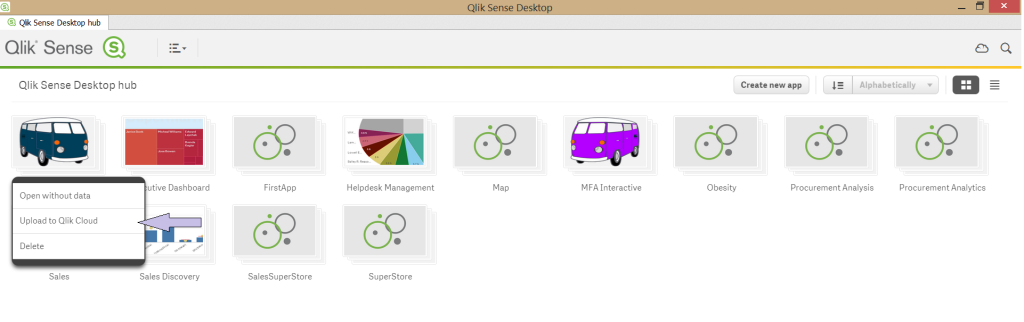
Figure 1: Upload to Qlik Cloud
- Click on the Cloud icon on top right of the screen. This will take you to the web frontend of Qlik Sense Cloud, as demonstrated in Figure 2.
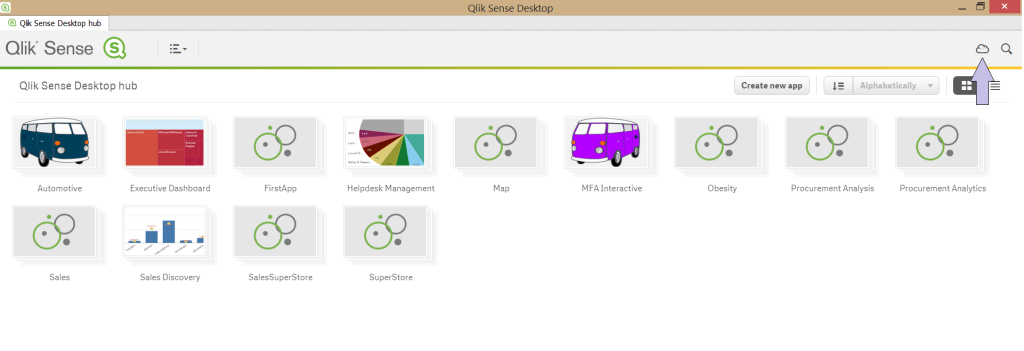
Figure 2: How to get to the web front end of Qlik Sense Cloud
- Log in to Qlik Sense Cloud, or register if you don’t have an account (Figure 3).
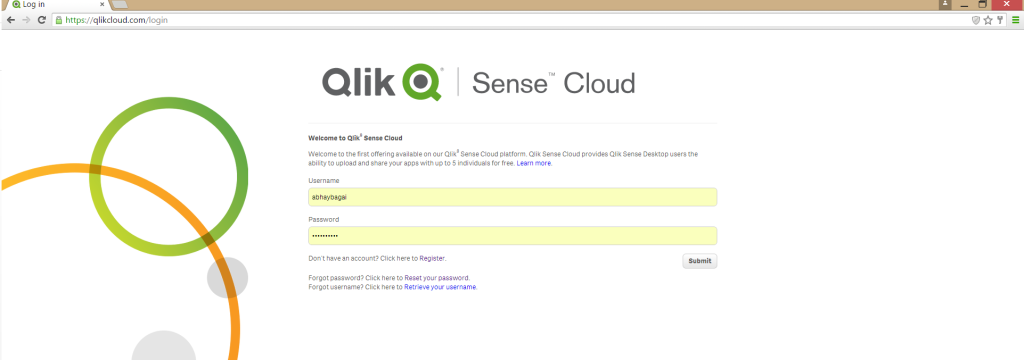
Figure 3: Log in to Qlik Sense Cloud
- You should be able to see your app in the Cloud! Click on the ‘Share’ button at the bottom of the screen to start sharing your app with fellow developers and colleagues.

Figure 4: Sharing your app(s) in the Cloud
And that’s it! Your work is available for others to view.
Please share you feedback below in the comment box to stay connected. And finally let’s be friends.