Power BI Templates
Templates is a new feature of Power BI Desktop. Power BI Templates allow users to export a Power BI Desktop report as a template (PBIT file). This can be instantiated as a new Power BI Desktop report (PBIX file).
A Power BI Report Template contains the definition of the Report (pages, visuals, etc.), Data Model definition (schema, relationships, measures, etc.) and Queries definition (collection of queries, including Query Parameters, etc.). In other words, a Power BI Report template includes pretty much everything that a Report file includes, with the exception of the data itself. When a user tries to instantiate a template, either via double-click on the PBIT file, or by using the “File –> Import –> Power BI Template” path, a new Power BI Desktop file will be created, containing the actual data based on current user’s credentials for data sources, etc.
In order to Export a Power BI Template, users can click “File –> Export –> Power BI Template” from the main Power BI Desktop window.

This will bring up a new dialog where users can provide a description for the template, followed by a Save File dialog where they can pick the name and path to save the template file to.
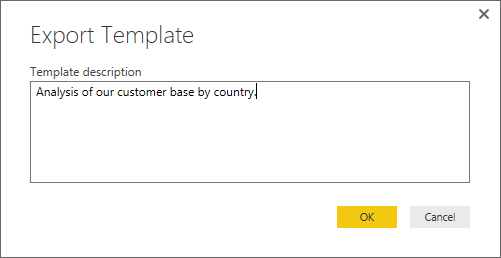

Notice how the file size of a Power BI Template (PBIT file) is much smaller than the size of a Power BI Report (PBIX file). Well, in this case, not that much since my data set size was quite small.

Now that users have created a Power BI Report Template, they can use it to instantiate new Power BI Reports on their machine, or share the template file with other users to let them create new Power BI Reports based on this template. There are two ways in which users can consume a Power BI Report template:
- By double-clicking on the PBIT file in a machine with Power BI Desktop installed. This will launch Power BI Desktop and get them into the “Import Template” flow.
- Within Power BI Desktop, clicking on “File –> Import –> Power BI Template”. This will create a new Power BI Desktop file based upon the contents defined in the template.

As part of importing a template, system will ask user to provide values for parameters defined in the template. For instance, importing the “Customers by Country” template that we created in the previous steps will prompt users to select a Country value from the list of accepted values that we specified while defining the parameter.
Once Parameter values have been specified, a new PBIX file will be created, containing all Report pages, visuals, data model artifacts and queries as the original PBIX file, but containing the data based on the current user’s credentials and parameter selection.
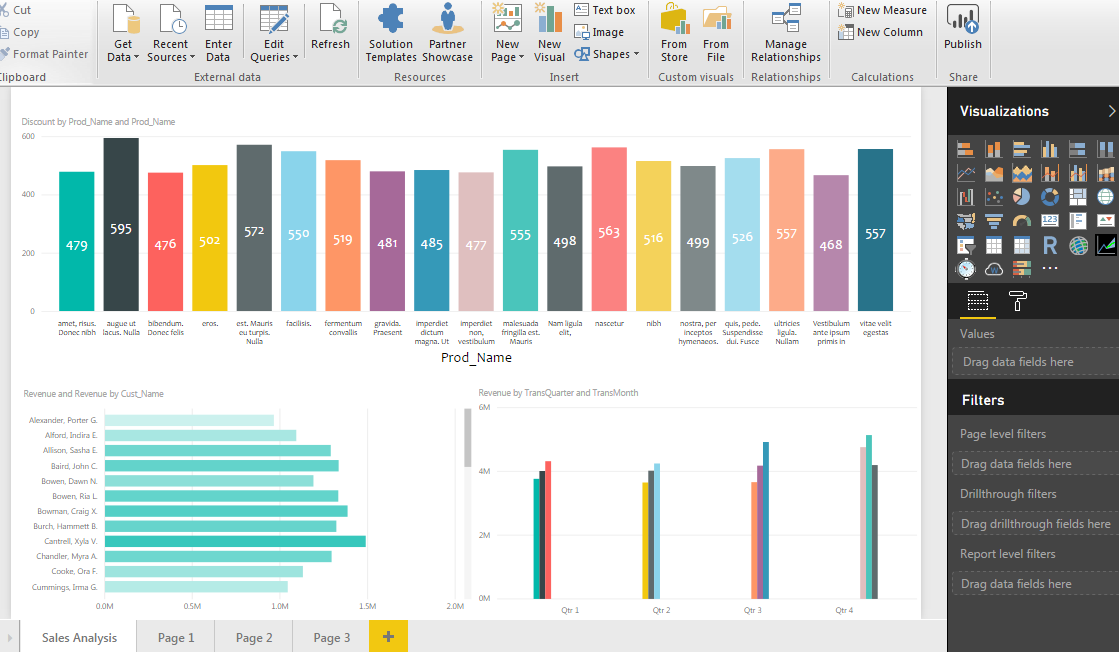
Do you find this Power BI Report Templates valuable? Please share your feedback by giving comment below. and finally lets be friend…